while doing LVS, encountered error message: “no matching SUBCKT statement …”.
problem was that I forgot to setup ‘netlist export’. go to this menu as shown below.
from here properly designate ‘include file’ option. Unclear what that file does though.
another tip.
for later PEX, should also configure ‘calibre view’ menu. If you go to this, a window like below shows up.
Here, properly designate ‘cellmap file’. Unclear about purpose of this file.
these two settings must be done repeatedly whenever virtuoso is restarted.
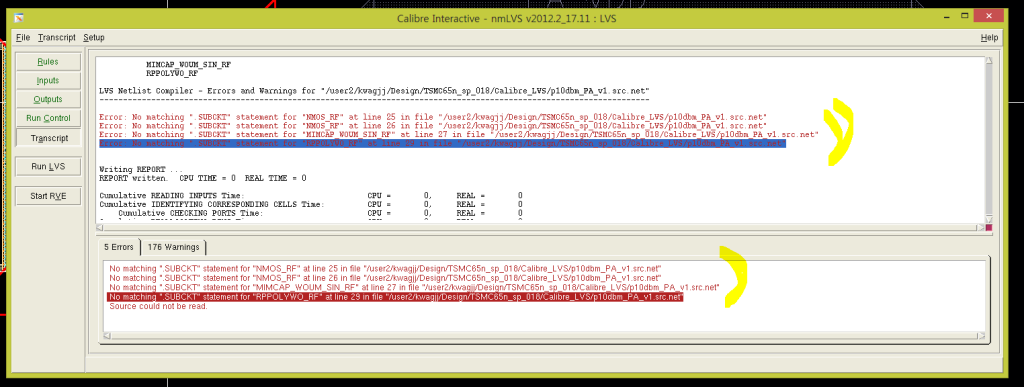
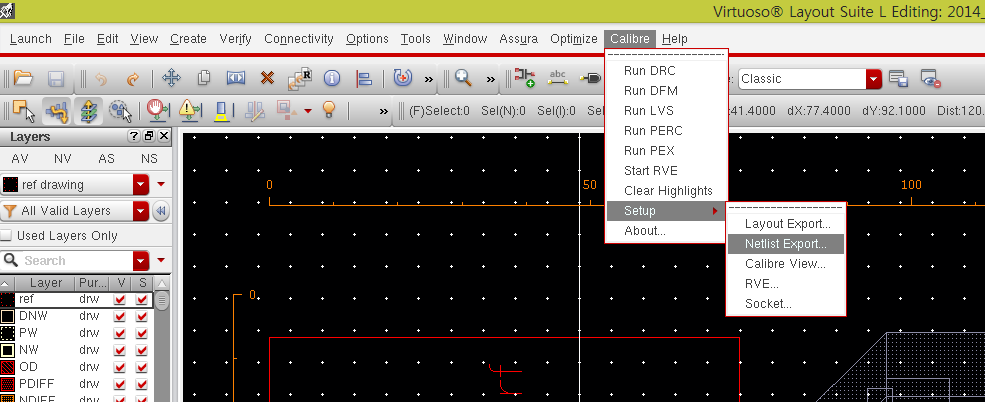
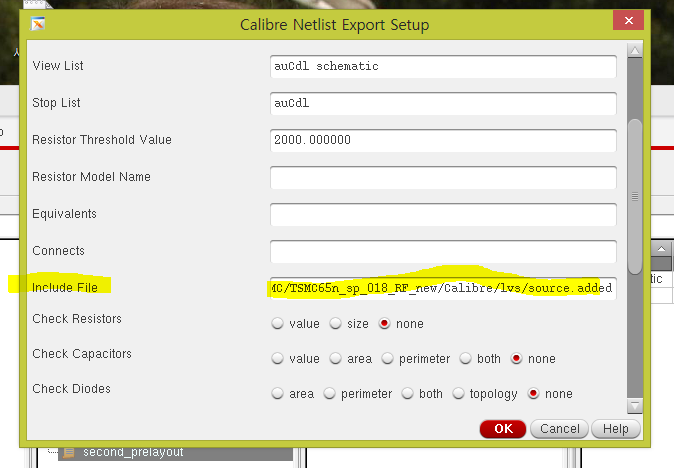
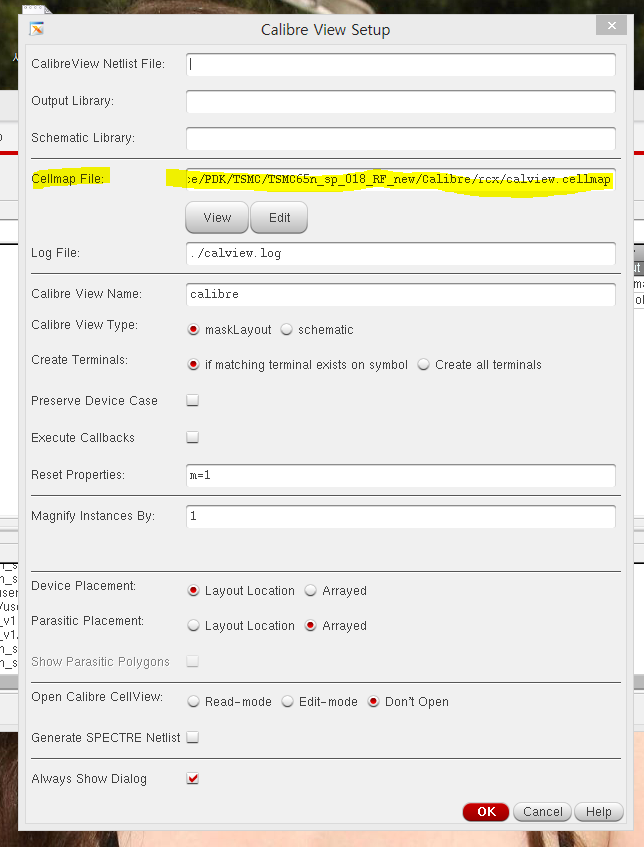
Thank you so much.
LikeLike